As seen with UK education secretary Damian Hinds’ recent challenge to education suppliers, edtech is due to be a bigger area of concern for schools than ever before. It’s therefore vital that school leaders know where to spend their stretched budgets. But how can you go about doing this in a market with so many options?
Growing up in a small Kent village as I did, I experienced the wonders of the countryside and the fresh open air. I was lucky that almost every day I spent playing in fields, climbing trees, kicking a ball and experiencing the sights, smells and feel of the great outdoors. In turn, my children and their friends all were able to do the same, always out and about in puddles, fields or a woods.
Explain Everything: Without a doubt my signature app, I have used Explain Everything in a number of ways. It is ideal for editing and improving pupils’ written work. By simply taking a photo of the child’s work, I record myself reading it out, using the cursor tool to encourage children to read along with me, and the pen and shape tool to annotate positive features of their work.
It’s September, which means the summer holidays are over and it’s business as usual. However, the classroom today’s pupils will return to has changed dramatically from that of our generation’s. Instead of blackboards and chalk (or whiteboards and pens) the modern classroom is full of technological devices, phones, laptops and tablets. Today’s pupils are using all kinds of new devices to create digital files and classwork has stretched beyond the simple notepad or poster board into the ether.
Given how important and useful digital devices have become in education, industry expert Chris Wiseman gives specific reasons why BYOD is so paramount.
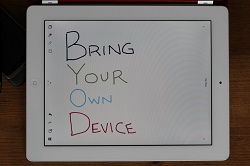
As published in the September 2013 edition of our magazine.
Schools have and always will be faced with tough decisions when it comes to new technology: Which platform to purchase? What codes and practices to adopt?
Perhaps the most difficult choices come during the early phases of emerging trends, such as Bring Your own Device (BYOD), a mobile learning framework whereby students are allowed to use their own tablets or smartphones for educational purposes on the school network. It is not unusual for digital natives today to own multiple devices for different situations and activities. Smartphones, tablets, notebooks, laptops, and e-readers are all valuable learning tools for schools to tap into. Whilst most schools would like to be able to provide a device for every student, in reality it may be unfeasible, particularly in financially unstable times.
Given the popularity of debates surrounding tablet learning and BYOD schemes, Group Director for Technology at United Learning Dominic Norrish has written a thorough piece addressing the pros and cons of 1:1 learning.

I want to consider, over the course of this post and the next, the reasons why schools are choosing tablets to fulfil their 1:1 ambitions and suggest a slight tweak on how this by-now-familiar formula might be improved. Fundamentally, the reason is easily articulated; schools want to bring the undoubted benefits of a really powerful and functional computer to every one of their students, to be accessed whenever it is the most effective tool to support learning. It’s rarely more complicated than that, at its heart. Tablets are simply the best answer we currently have for distributing access to personalised computing.
But beyond this broad and over-arching ambition, let’s take a look at why tablets specifically are chosen by school leaders for 1:1 projects above other form-factors:
 The rise in the popularity of BYOD in schools raises a number of data security issues for school leaders to consider.
The rise in the popularity of BYOD in schools raises a number of data security issues for school leaders to consider.
What is BYOD? There has been a huge rise in the popularity of hand-held and tablet devices in the last few years, and some schools may allow staff to use their own personal devices to access school systems. This is commonly known as Bring Your Own Device, or BYOD, and there are advantages in allowing staff to provide their own IT equipment. However, the use of personal devices to access school systems raises a number of questions regarding the school management’s duty under the Data Protection Act (DPA). This is particularly so if the device is used to access the school MIS (e.g SIMS) or to hold any kind of staff or pupil information. It is important to remember that the school, as data controller, is still responsible for the security of the information; regardless of the ownership of the device used to access or process the data.
The risks - that BYOD device is owned and maintained by the user. This means that the school has little or no control over how, where or when it is used.
What is the most important change you can make to your BYOD programme? For Principal Eric Sheninger, it was doing away with writing out a user name and password for every student who wanted to gain access to the network. Together with good policies and infrastructure, he argues, trust and respect for students is vital for a successful BYOD strategy.
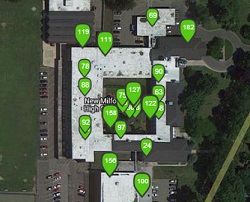
My first ever post on the topic just provided a small glimpse at the possibilities inherent when students are empowered to use the technology that they already posses to enhance their learning experience.
It was our desire and quest to create a school culture and learning environments that were more reminiscent of the real world that our learners would soon be a part of that drove change in this area.
When I reflect upon how the program has evolved into it's current state I cannot help but to think about the most important change that was made recently.

The bring your own device (BYOD) trend, where pupils bring their own tablets, smart phones or laptops to school, is already making its mark in the education sector.
However, it doesn’t have to be yet another technology dilemma; with careful planning and consideration schools can enjoy an efficient transition to BYOD. Here are the top ten tips to consider:
Budget restrictions are a continuous issue, particularly at a time when schools are being encouraged to do more for less, so consider the utilisation of existing technology within the school and the role it can play in BYOD.
By allowing teachers and students to have the same username and password with any device, single sign-on helps achieve a seamless transition from one device to another whilst maintaining a consistent user experience. It is also essential for security.
A community-driven platform for showcasing the latest innovations and voices in schools
Pioneer House
North Road
Ellesmere Port
CH65 1AD
United Kingdom